
-
Vector is ideal for older kids who want an autonomous AI experience, while Cozmo suits younger ones focused on introductory coding—it seems likely that family interaction style plays a big role.
-
Cozmo is for budget-conscious parents avoiding subscriptions, but Vector offers more long-term value for tech-savvy homes.
-
Both robots have their controversies, like Vector's subscription model drawing criticism for locking features, yet user feedback highlights their engaging personalities without major safety concerns.
Vector: The Autonomous AI Companion
Key Features & Roles:
-
Companion: Its personality develops over time. This makes it a true robot pet companion for families that is curious, attentive, and even a little playful.
-
Smart Home Integration: Featuring **Alexa**, it is great for **smart home integration with family robots**. You can ask it to dim lights or adjust the temperature.
-
Security Monitoring: It acts as security monitoring robots for home by watching over your space. It notices unfamiliar faces and sends a photo to your phone.
2025 Updates:
-
Battery: Enhanced for up to 30% longer runtime (around 1.3 hours).
-
Camera: Upgraded to 2MP for better facial and pet recognition.
Cozmo: The Educational Playmate
Key Educational & Interactive Features:
-
It comes with interactive cubes for games like stacking or memory matches.
-
Watch its personality grow as you play, showing feelings on its colorful screen.
-
Top educational robots for kids and families, it teachs STEM concepts without overwhelming young minds.
2025 Upgrades:
-
Improved sensors for navigation.
-
A better battery (1–2 hours playtime).
-
Enhanced durability for rough kid handling.
Target User Age and Purpose: Robot vs. Programmable Toy
| Feature | Vector (The Autonomous Robot) | Cozmo (The Programmable Toy) |
| Target Age | Older children (10+ years) and adults | Younger kids (5–9 years) |
| Primary Purpose | Long-term Companion and home monitor | Educational Play (STEM/Coding) |
| Engagement Type | Autonomous; integrates into routines | Hands-on; interactive games/cubes |
| Key Functions | Patrols edges, recognizes pets, provides security monitoring robots for home alerts. | Uses app-based challenges to teach logic and creativity. |
| User Feedback | Holds interest longer due to independence; less "huggable." | Perfect for siblings sharing STEM sessions; interest might wane for older children. |
-
For children under 8, Cozmo's simple design is easier to use.
-
For 10+, Vector's depth encourages ongoing tinkering.
Artificial Intelligence Performance: Pet vs. Helper
Vector (The Pet-Like Helper)
-
Intelligence: More advanced AI with autonomous behaviors (exploring, reacting to sounds).
-
Personality: It reacts with personality, ready for a fist-bump, showing excitement, or expressing disappointment if left alone.
-
Helper Functions: With built-in Alexa, it answers questions and is a leading home assistant robot for daily help.
-
Pros/Cons: Its endearing, pet-like behavior is a major plus, but it needs a subscription for full AI cloud access, which is a potential drawback.
Cozmo (The Responsive Toy)
-
Intelligence: AI focuses on expressiveness during play, with over 1,000 animations for emotions like happiness or frustration.
-
Autonomy: Less independent, relying on app inputs.
-
Interactive Play: Shines in games where it "cheats" playfully or celebrates wins, ideal for building empathy in kids.
-
Role: More toy-like than helper.
Summary Comparison
-
Vector wins for intelligence and pet-feel, scoring higher in reviews for "wow" factor.
-
Cozmo's AI is more accessible for beginners.
-
For families wanting smart home integration with family robots, Vector's edge is clear.
|
AI Feature
|
Vector (Score: 9/10)
|
Cozmo (Score: 7/10)
|
|
Autonomy
|
High (self-explores)
|
Medium (app-dependent)
|
|
Personality
|
Pet-like, adaptive
|
Playful, reactive
|
|
Helper Functions
|
Voice commands, Alexa
|
Game responses only
|
Programming Learning Ability: Matching Skill Levels
Cozmo: The Beginner's Coding Platform
-
Interface: Excels with its Code Lab—a drag-and-drop interface based on Scratch, perfect for novices.
-
Learning Curve: Gentle. Kids start with basics (like making Cozmo dance) and advance to Python SDK for complex behaviors.
-
Target User: Ideal for 5–9-year-olds dipping into coding, turning play into lessons without frustration.
-
Verdict: Cozmo builds confidence faster. If your goal is family-friendly humanoid robots for sale with educational depth, Cozmo leads.
Vector: The Advanced Customization Tool
-
Interface: Offers limited programming primarily via SDK.
-
Learning Curve: Steeper for beginners, suiting older kids (10+) who want to customize AI responses or integrations.
-
Focus: Focuses on tweaks rather than creation.
-
Pain Point: Without a subscription, options are basic.
-
Verdict: Vector challenges advanced users.
|
Tool/Aspect
|
Vector
|
Cozmo
|
|
Beginner-Friendly
|
No (SDK-focused)
|
Yes (Code Lab drag-drop)
|
|
Advanced Options
|
Python tweaks
|
Full Python SDK
|
|
Learning Curve
|
Steep
|
Gentle
|
Daily Interaction and Gaming: Sustaining Interest
Vector: Passive and Ambient Companion
-
Interaction Style: Effortless yet captivating. It wanders, responds, and enjoys simple voice games like blackjack.
-
Session Length: Play typically lasts 30–60 minutes, and children return to it often during the day.
-
Sustained Interest: This differs from family to family. Some stay engaged for months, while others find interest fades if no new content arrives.
-
Key Advantage: As robot pet companions for families, its autonomy keeps it "alive" even when not played with.
-
Best For: Ambient companionship and utility (security features).
Cozmo: Active and Game-Driven
-
Interaction Style: Thrives in active gaming, using cubes for challenges like races or puzzles.
-
Session Length: Daily play is app-driven, around 45–90 minutes, fostering family bonding.
-
Sustained Interest: Might drop after initial novelty for non-coding kids, lasting weeks to months.
-
Key Advantage: Fosters family bonding through high-energy playdates.
Cost and Subscription Model: Long-Term Expenses
-
Vector's pricing is around $400, but voice, Alexa, and updates require a subscription ($10 monthly or $99 yearly)—adding $120+ annually. This gives you the full experience, if without it, Vector becomes a simpler device. The total first-year cost is around $520.
-
Cozmo costs $399.99 (plus $2.99 app), with no subscription—everything's included. Accessories like extra cubes (~$20) are optional. It's more budget-friendly long-term.
|
Cost Element
|
Vector
|
Cozmo
|
|
Base Price
|
$399.99
|
$399.99 (+$2.99 app)
|
|
Subscription
|
$9.99/mo or $99/yr (required)
|
None
|
|
Annual Total
|
~$500 (with sub)
|
~$403
|
Additional Features: Smart Home and Security
Final Verdict and Clear Recommendations
-
Recommend Vector for: Families seeking a longer-term, more challenging AI experience or older children (over 10 years old). If your kid wants an independent pet-like helper with smart home perks, Vector's autonomy and intelligence make it worth the subscription—ideal for tech-forward homes.
-
Recommend Cozmo for: Children craving fun, interactive, introductory coding or younger ones (5-9 years old). It's the go-to for educational play without ongoing costs, perfect for STEM-focused families on a budget.
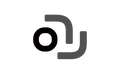



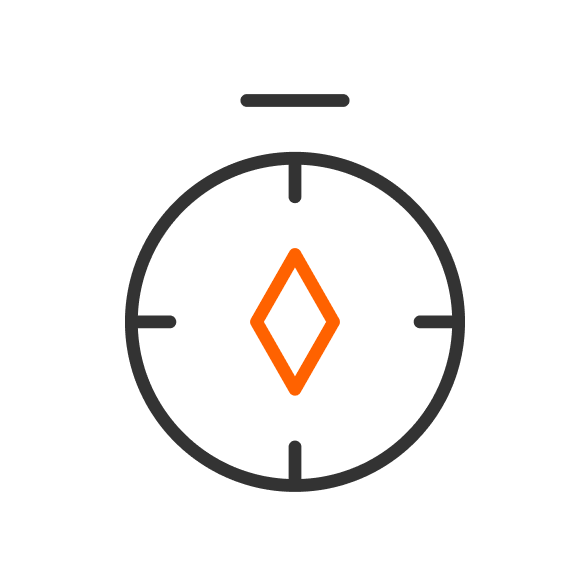


![How to Choose the Best Family Robot for Your Home [Complete Guide]](http://us.keyirobot.com/cdn/shop/articles/unnamed_12_1d3ab488-17a0-4475-8236-f13fefbd9f74_1024x.jpg?v=1760172211)