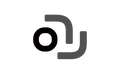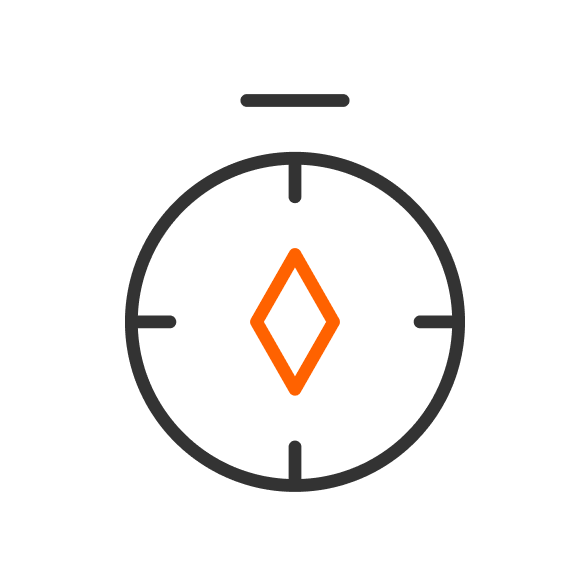In 2025, small robot toys are powerful helpers. They blend play with study, making them excellent for children with an interest in technology. These cute toy robots also help kids build coding skills, problem-solving, and creativity, assisting them in navigating tomorrow's world. Whether you're a parent looking for a nice present or a teacher choosing classroom supplies, this guide will show you the best robot toys 2025.
Why Small Robot Toys Are a Great Choice

Small robot toys rock for blending fun with real learning. Here’s why they’re awesome:
-
Brainy play: Turn science and tech smarts into hands-on games. Kids pick up coding basics and robot skills through play. Most use simple block coding – perfect for little learners!
-
Heart buddies: Bots like Loona feel like friends, helping kids grow kindness and care skills through playful chats.
-
Kid-safe: Built tough with non-toxic materials, these toys stay safe during play (with your watchful eye!). Their small size earns them the "desktop robot" nickname.
-
Space savers: Tiny footprint = fits anywhere. Toss ’em in backpacks for playdates or trips.
-
Grows with them: From starter remotes to smart AI pals, there’s a perfect bot for every age and stage.
Top 7 Small Robot Toys for 2025
Here’s a curated list of the best small robot toys for 2025, each offering unique features to suit different ages and interests:
| Robot Toy |
Age |
Key Features |
Price Range |
Best For |
| Loona |
5+ |
AI-powered, ChatGPT integration, emotional intelligence, educational games |
$499.90-$589.90 |
Companionship and learning |
| Wonder Workshop Dash |
6~11 |
Block-based coding, interactive apps, lights and sounds |
$150-$200 |
Coding beginners |
| Ozobot Evo |
5~9 |
Line-following, color detection, visual coding |
$100-$175 |
Young learners |
| Sphero Bolt |
8+ |
LED matrix, infrared detection, advanced coding |
$150-$180 |
Advanced coders |
| Botley |
5+ |
Remote control programming, 70+ pieces for paths |
$60-$400 |
Early coding |
| Makeblock mBot |
8+ |
Build-your-own, Scratch/Arduino coding, expandable |
$80-$180 |
Hands-on robotics |
| LEGO Boost Creative Toolbox |
7~12 |
5 buildable models, app-based coding, LEGO compatibility |
$150-$180 |
Creative builders |
Loona - The AI-Powered Companion
Why It’s Great: Loona is a standout in the world of interactive robots for kids, offering advanced AI that makes it feel like a real pet. It responds to touch, voice, and gestures, with emotional intelligence that adapts to your child’s mood. Integrated with ChatGPT, Loona can hold conversations, play games, and support learning through storytelling and educational activities.
Key Features:
-
Gets to know you: Learns commands, responds to you, and grows its personality. Knows your face and waves!
-
Chats like a buddy: Talks back using ChatGPT, answers questions, and plays word games.
-
Your eyes at home: App control + built-in camera = check pets or get security alerts anywhere.
-
Maps your home: 3D time-of-flight sensors and a camera help it avoid furniture and find its charger, even near stairs.
-
Built to charm: Expressive eyes and ears wiggle with feelings.
-
Always improving: frequent updates provide better voice skills, games, and expressions.
Pros:
-
Highly interactive with emotional intelligence.
-
Combines education with entertainment.
-
Grows with your child for long-term value.
-
Safe, durable, and kid-friendly design.
Cons:
Price:
Loona's price varies depending on the bundle and retailer. Generally, new Loona robots cost between $400 and $700 USD.
KEYi Tech Official Site:
-
Standard Bundle (Loona + Charging Dock + Game Prop Kit): Around $499.90.
-
Outfits and accessories in themed bundles (such as Forest Explorer or Summer Vibe) can cost anywhere between $537.90 and $598.90.
Other Retailers/Marketplaces: New units often cost $400 to $700 on sites such as Amazon or eBay, however pricing may vary.
User Reviews: Although there are differing opinions about Loona, most users emphasize its cuteness and initial entertainment value, though it can be a bit difficult to set up.
Loona is very fun. I had a little issue getting it set up. It keeps disconnecting from the network. My kids enjoy playing with Loona. Loona follows them around the house and does little dances. Loona comes with toys to interact with. Those have turned out to be fun also. For a toy this was a definitely a fun option. There are lots of activities to do with Loona. Very exciting toy, the most interactive that we have ever had for sure.
Why It’s Great: The programmable robot toy for curious kids! Parents and teachers praise how it makes coding feel like playtime. Grows smarter as kids learn, from simple exploring to real programming. Zero frustration, pure fun!
Key Features:
-
Coding made colorful: Multiple free apps (Go, Path, Xylo, Blockly, and Wonder) designed for different skill levels, even pre-readers can get it!
-
Super senses: Hears, sees, and reacts—interacts with its environment and responds to commands.
-
Full of personality: movements, lights, and sounds like a playful pal.
-
Accessories Ecosystem: Offers a range of optional accessories that expand Dash's capabilities and learning opportunities, and building brick connectors are LEGO compatible.
-
Built tough: Survives tumbles suitable for active play.
Pros:
-
Versatile and expandable with add-ons.
-
Well-supported with educational resources.
-
Durable and user-friendly.
Cons:
Price: Usually $150-$200 for Dash solo. Bundles cost more:
-
Just Dash: $149.99-$199.99
-
With extras (Sketch Kit/Dot robot): $200-$300+
-
Classroom squad: Pricier (but bulk discounts help!)
User Reviews: Dash generally receives positive reviews for its educational value and engaging design.
I have been using the Wonder Dash for the past 5 years for different schools in my curriculum. It is the best bot that you can bring to your classroom to make coding a fun learning.
Why It’s Great: A coding powerhouse that fits in your palm! Teachers love its two-way learning: draw color codes on paper (screen-free!) or drag blocks online. Perfect for all ages and styles. Grows with skills, travels anywhere – seriously clever little bot.
Key Features:
-
Color Codes (Screen-Free): Evo reads marker-drawn paths on paper. It reacts to color sequences (OzoCodes) controlling speed, turns, and tricks. This brings coding off screens into the real world, hooking young kids.
-
OzoBlockly (Block-Based Programming): Drag and drop blocks in a web editor (works on computers/tablets) to build complex programs. Five levels scale from basics to advanced topics like variables and functions.
-
Ozobot Evo App: This iOS/Android app offers remote driving, custom sounds/lights, macro recording, games, and links to Ozobot Classroom lessons.
-
Rechargeable LiPo Battery: Gives 40-60 minutes of app-connected play (longer offline).
Pros:
Cons:
Price: Ozobot Evo Entry Kits usually cost $100 to $175 USD, depending where you buy it, plus any sales or bundles.
-
Ozobot Official Store: Their Entry Kit runs about $175.00 USD right now.
-
Classroom kits (with 12 or 18 bots) start around $2,000, going up to $3,000+ USD.
User Reviews: User reviews for Ozobot Evo are largely positive, highlighting its educational effectiveness and engaging nature.
Little Evo runs well. Handle with care though as he doesnt look to be the type of robot to survive a fall onto hardwood flooring. My 11 yr old love Evo and draws new tracks for him to go on every few days. Still hoping he will get into the programming aspect but we will see!
This is an expensive toy but considering what it does, and the potential it has, worth the price. Recommended for kids, especially STEM kids with a love of drawing/coloring.
Why It’s Great: Sphero Bolt stands out for its tough build, flexible coding options, and cool features like its LED grid and robot-to-robot chat. It grows with coders, perfect for new learners and pros tackling JavaScript. The clear shell lets you watch how it works, sparking interest in robotics. Teachers love the Sphero Edu app’s lessons and tools for classrooms.
Key Features:
-
8x8 LED Matrix: Shows animations, messages, or games to make coding visual.
-
Compass (Magnetometer): Helps it move accurately (like going north) with easy auto-aim.
-
Infrared (IR) Sensors: Four sensors let Bolts "chat" for multi-robot games (like Pac-Man) or avoid bumps.
-
Gyroscope, Accelerometer, Motor Encoders: Track motion, speed, and direction for complex code.
-
Programming Options (Sphero Edu App): Code by drawing, blocks, text, or JavaScript – all skill levels.
-
Sphero Play App: Drive remotely, play games, or try fun modes without coding.
-
Educational Resources: Sphero Edu has lessons, activities, and Google Classroom support.
Pros:
-
Highly versatile and durable.
-
Supports advanced coding concepts.
-
Fun for individual and group play.
Cons:
Price: A single Sphero Bolt usually runs $150 to $180 USD.
-
Sphero Official Website: Their Bolt Coding Robot starts at $179 USD.
-
Educational Kits/Power Packs: Classroom sets (e.g., 15 robots) cost much higher – $2,999 to over $4,000 USD depending on bundles.
User Reviews: Sphero Bolt reviews consistently praise its educational value and robust feature set.
Sphero BOLT has been a great addition to my physics classes. My students learn a wide variety of skills by coding BOLT, as it enables them to not only learn physics but they also gain teamwork and problem solving skills.
Why It’s Great: Botley shines for its screen-free coding – a big plus for parents and teachers watching screen time. Kids as young as 5 learn basic coding ideas like sequencing, loops, and conditional logic by doing. With its activity set, help kids play and learning start fast. Botley's friendly look and fun tricks keep young kids hooked.
Key Features:
-
Screen-Free Coding: Botley's big win. Kids program using a simple remote with arrow and action buttons – no screens needed. This means hands-on learning right away.
-
Remote Programmer: This handheld lets kids enter up to 150 (Botley 2.0) or 80 (original) commands: forward/back, left/right turns, loops, and object sensing.
-
Object Detection: Spots things in its path. Can be told to dodge them using "if/then" code – teaching basic conditionals.
-
Line Following: A bottom sensor helps Botley track thick black lines on paper or mats, adding fun coding tasks.
-
Detachable Robot Arms: Let Botley play with real stuff – push balls or knock over blocks for more adventures.
-
Included Activity Set: Comes packed with coding cards, tiles, cones, balls, and more. Also has starter challenges for instant play and learning.
-
Expressive Lights and Sounds: LEDs show moves and moods. Plus, sounds and fun surprises like "hi" or "Whee!" unlocked with codes.
Pros:
-
Affordable and simple to use.
-
Screen-free coding, perfect for young kids.
-
Durable and easy to assemble.
Cons:
Price: What you pay for Botley depends on if you get the older model or newer 2.0 version, and whether it’s just the bot or the full activity set.
-
Botley 2.0 The Coding Robot Activity Set: Normally $60–$90 USD.
-
Original Botley Activity Set: Roughly $50–$75 USD, but stock’s low now.
-
Classroom Sets (Botley 2.0): Multi-bot packs run $300–$400+ USD.
Heads up: Prices change with sales and where you buy.
User Reviews: User reviews for Botley are generally positive for its educational concept and screen-free nature, though some express concerns about long-term durability or occasional functional glitches.
We bought this for my 4 year old for his birthday with the intention that he will grow and develop into the toy. We have been so impressed with it as he can turn Botley and the remote on and code him to make a train and a frog all by himself. It's brilliant that it has so many funny features as well like lights and dance mode which he can now do by himself. When Botley follows the line he loves the whistles and noises Botley makes while he is going along. We haven't tried out obstacle avoidance yet or playing with the balls and blocks which will come as he develops. A great toy and brings so much joy, we will be using this for many years.
Why It’s Great: The mBot shines by mixing robot building with coding – a perfect two-in-one STEM tool. It links snapping parts to programming them, teaching both hands-on building and coding brains. Starts with easy block coding (mBlock, like Scratch), then grows into Arduino C text coding. This keeps it useful for years as skills grow. And it's built tough plus expandable, making it a wise buy for home or class.
Key Features:
-
Assembly and Build: The Metal chassis makes mBot tough. Builds in about 15-30 minutes using snap-together parts—learns basic mechanics and electronics.
-
Programming Options: Start with mBlock’s simple blocks. Move up to Arduino C text coding. Let's you flip views to see how blocks become real code.
-
Sensors and Outputs: Ultrasonic spots obstacles. Line-follower tracks paths. Light sensor reads brightness. IR remote control. Colorful LEDs. Buzzer makes sounds. Motor encoders control moves.
-
Connectivity: USB for plug-in updates. Bluetooth or 2.4G wireless – control from PC, phone, or remote. No wires needed.
-
Interactive Modes: Ready out-of-box to avoid walls and track lines. Play first, code later.
-
Learning Support: Free guides, cards, and lessons online for step-by-step STEM projects—boosts learning.
Pros:
-
High build quality and expandability.
-
Supports block-based and text-based coding.
-
Great for learning electronics and robotics.
Cons:
Price: What you pay for an mBot depends on the model (original or mBot2) and if it’s the robot alone or a bundle.
-
Original Makeblock mBot Robot Kit: Runs $80–$100 USD. Often called the "Kid’s First Robot Kit for DIY and STEM."
-
Makeblock mBot2: A newer, fancier model around $150–$180 USD. Includes CyberPi brain and rechargeable battery.
-
Add-on Packs: Extra kits (like Six-legged Robot or Servo Cat) cost $20–$40 each – turns your mBot into new bots.
-
Classroom Packs: Big sets for schools run hundreds to thousands of dollars.
User Reviews: Reviews for the Makeblock mBot are largely positive, emphasizing its educational value and engaging nature, with some minor critiques regarding batteries or initial software challenges.
After a few months of use, my mBot stopped responding to its programming. I contacted customer support via email and was able to have them send out a new motherboard. The new electronics fixed everything and my mBot is working again. I greatly appreciate the dedication and responsiveness of MakeBlock's service team.
Why It’s Great: LEGO Boost is perfect for LEGO fans ready to make their builds move and code. It’s a great bridge from regular LEGO to tougher robotics like Mindstorms. Mixing hands-on building with app programming turns code ideas into real moves. Kids learn STEM through creative problem-solving, engineering skills, and pure fun.
Key Features:
-
Move Hub: The main brain for every Boost build. Packs Bluetooth (BLE), two ports for motors/sensors, and a built-in motor. Needs 6 AAA batteries (not included).
-
Color & Distance Sensor: Spots colors and measures distance – so bots react to their surroundings.
-
Over 840 LEGO Pieces: Loads of System and Technic bricks in bright colors for endless builds.
-
Five Multi-functional Models: App guides built for: Vernie the Robot, Frankie the Cat, Guitar4000, M.T.R.4 (Multi-Tooled Rover 4).
-
Intuitive, Icon-Based Coding App (LEGO BOOST App): Free app (iOS/Android/Kindle) uses drag-and-drop icons. No words needed – great for pre-readers. Includes challenges that slowly teach sequencing, loops, and variables.
-
Compatibility with Other LEGO Sets: Mix Boost parts with City or NINJAGO sets (like Arctic Scout Truck) to make regular builds move.
-
Guided and Open-Ended Play: Try model challenges or use "Creative Canvas" to dream up your own bots from scratch.
Pros:
-
Combines building with coding in a fun way.
-
Highly engaging with multiple models.
-
Encourages creativity and problem-solving.
Cons:
Price: The LEGO Boost Creative Toolbox (set 17101) used to go for $150–$180 USD when LEGO still sold it.
Note: LEGO retired this set around late 2023. Finding it new at the old price is tough now. Your best bets:
Third-party sellers (eBay, Amazon resellers) – prices jump around, often higher for brand new sets or cheaper if used.
Clearance sections at stores if they’ve got leftovers.
User Reviews: Reviews of LEGO Boost have been generally very positive, praising its innovative fusion of building and coding, but many users have reported difficulty finding the bricks.
I believe most people had or will have same problem we had. We have to go through all the bags to find each brick. You wont have any clue that which bag it will be. It wastes lots time. So I sort them by colours. And each colour will separate to big bricks and small bricks. (as the pics attached). Now it comes way easier to find a brick. Hope it will help you as well.
FAQ
What are the best small robot toys for kids?
For younger kids or screen-free learning, Botley or Robot Mouse are great.
For engaging app-based coding with personality, look at Ozobot Evo or Dash.
For more advanced features, building, or moving towards text coding, consider Sphero Bolt, mBot, or LEGO Boost.
Are small robot toys educational?
-
Yes, they teach coding, robotics, problem-solving, and creativity through interactive play and apps.
How do small robot toys work?
-
Most use visual programming (like block-based coding) or remote controls. Advanced models like Loona use AI for interaction.
Are small robot toys safe for children?
-
Yes, they’re made from non-toxic materials, but supervision is recommended for younger kids during assembly or play.
What age is best for small robot toys?
-
Ages 5-12 are ideal, depending on the toy. Botley suits 5-year-olds, while Sphero Bolt is better for ages 8+.
Do small robot toys require a smartphone or tablet?
-
Some (e.g., LEGO Boost, Dash) require devices, while others (e.g., Botley) are screen-free.
Can small robot toys be used in schools?
-
Yes, many are designed for classrooms, with lesson plans available. Dash and mBot are popular in educational settings.
How much do small robot toys cost?
Small robot toys run under $20 to over $150, depending on features.
-
Under $20: Simple bots like wind-ups or starter kits.
-
$$20 -$$60: Interactive robots with remotes, basic coding, or sounds.
-
$$60 -$$150+: Advanced STEM/AI bots with smooth moves or companion skills.
Real-world examples:
-
Basic kits: PicassoTiles Solar Dinosaur around $18.
-
Interactive robots: Contixo Smart Voice R1 ($30) or Code & Go Robot Mouse ($34).
-
Advanced companions: Energize Lab Eilik from $140-$190.
Always compare prices and features before picking your bot!
-
Are small robot toys durable?
-
Most are built for rough play, though smaller models like Ozobot Evo may need careful handling.
Can small robot toys interact with each other?
-
Yes, some like Sphero Bolt and Ozobot Evo can communicate, enabling multiplayer games.
Conclusion
Small robot toys like Loona, Dash, Ozobot Evo, Sphero Bolt, Botley, Makeblock mBot, and LEGO Boost launch kids into learning and fun. Each shines differently – Loona’s AI charm to LEGO Boost’s build-and-code magic. When picking robotic toys for children, match them to your child’s age, hobbies, and skills to grow. Loona tops our list for its smarts and teaching range. These pals don’t just play – they ready kids for tomorrow’s tech, making them a smart buy for 2025.