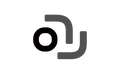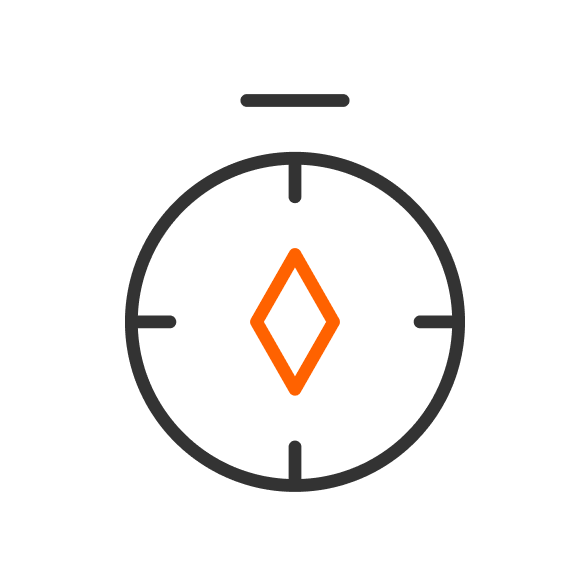Desktop robots have come a long way from being just fun gadgets. Now, they are smarter than ever. They can recognize your face, respond to your voice, and even adjust their mood in response to your interaction with them.
If you’re planning to buy a robot, then this guide will help you find the best desktop robot you need in 2025. Are you ready to buy the best robot for your desktop?
Best Desktop Robots You Shouldn’t Miss in 2025
Among more than a dozen desktop robots in the market, there are only a few robots that stand out due to their performance and unique features. Here is a complete list of the best desktop robots that you shouldn’t miss in 2025:
-
Loona by KEYi Tech
Loona is like a real pet that not only listens but also reacts when you touch it. This desktop robot can answer your questions, show emotions through its expressive face, and even dance to your favourite music.
Features:
-
Loona has ChatGPT integration, which enables it to have real conversations with you. It can tell stories, crack jokes, and provide information.
-
Loona has sensors and a 3D ToF camera, which enable it to navigate the room, avoid obstacles, and effectively move around the house without falling.
-
Once its charging drops, Loona can automatically move toward the charging dock.
-
KEYi Tech continuously shares updates related to the Loona robot to make it more functional.
-
Powered by Amazon Lex and ChatGPT, Loona can respond to your touch and understand your gestures.
If you want to buy a desktop robot that combines both fun and functionality, then Loona by KEYi Tech is the best option for you.
-
Emo By Living AI
Emo by Living AI is an AI desk assistant that sits quietly on your desk, but don’t let the size fool you. This tiny robot can be your mood booster companion.
It plays music, sets reminders, answers questions, and even reacts to your mood. Emo recognizes faces of its users, gives weather updates, and shows cute expressions that change based on how you interact with it.
Features
-
Emo robot has an HD camera which allows it to recognize your facial expressions, notice obstacles, and follow movements.
-
It has audio sensors (dual microphones) that enable it to locate the direction of sound and recognize your voice. It can also detect the tone of your voice.
-
It has touch sensors. Emo can notice when you pat or tap it.
-
Eilik by Energize Lab
A palm-sized robot with emotional intelligence, Eilik is especially designed to provide emotional companionship. It has an expressive personality and can play fun games with you. Eilik robot is one of the best desktop robots, ideal for both kids and adults.
Key Features
-
Eillik robot has different touch sensors on its back, belly, and head. It reacts differently when touched on these areas, like giggling when patted and growling when annoyed.
-
It can work offline and doesn’t need any Wi-Fi.
-
Eilik has a 1.54” OLED screen to show its expressions and a 3W speaker to produce sounds.
-
Vector 2.0 by Digital Dream Labs
Vector 2.0 is a desktop robot companion with a free-roaming style, which means it can explore your desktop on its own. Vector can answer your questions and recognize your face. The unique features of this robot give it more personality than other assistants.
Key Features:
-
With its HD camera and ToF sensor, Vector can recognize faces, objects, and avoid obstacles.
-
It can automatically move to its charging dock for charging.
-
It can work with Alexa for smart home control.
-
Vector can also pick up voice from a distance and respond on touch due to its tactile sensors.
-
Miko Mini
Miko Mini is a small programmable robot that is designed especially for kids, but adults can enjoy its company too. It can teach languages to your kids, tell them stories, and play with them. Miko Mini can adapt itself according to the user’s age. It regularly updated itself to become better with time.
Key Features
-
With the state-of-the-art sensors and wide-angle HD camera, Miko Mini robot can effectively avoid edges, collisions, and can play games like hide and seek.
-
With advanced AI, it can adapt itself according to your child’s age and behavior and provide educational content and emotional support.
-
Miko Mini can involve your kids in educational activities like coding & math challenges, and language games.
-
Mini Pupper 2
Mini Pupper 2 is the best robot desk buddy for DIY lovers. It is a build-it-yourself robot dog that runs on a robot operating system. This simple robot can walk, avoid obstacles, and recognize gestures. If you want to introduce robotics to your kids, then it is a hands-on way to do it.
Key Features
-
Mini Pupper 2.0 has touch sensors and a microphone, which enable it to respond to touch and support voice commands.
-
It works with ChatCPT, Gemini, and Claude for interactive games and quizzes.
-
You can also get access to GitHub for DIY projects.
What are the Must-Have Features to Look for in Desktop Robots?
With so many desktop robots hitting the market and everyone claiming to be the perfect one, it can be tough to know which ones are worth your money. In 2025, it’s not just about cute animations, but the best models with useful features that make a difference in your life. Here are the must-have features to look for in desktop robots:
-
Smart Voice & Face Recognition
A desktop robot should recognize your voice and face. With sensors and HD cameras, these robots can greet you by name and understand your voice commands. It results in meaningful conversations and a deep relationship between you and the robot.
-
Emotional Reactions
Before buying a desktop AI pet, you should check its emotional reaction feature. Some robots can read your mood through facial cues or voice tone. They scan your facial expressions and thus respond with appropriate comments with their expressive faces.
-
Cameras and Sensors
Now, desktop robots have high-quality HD cameras for face recognition, security, or fun features like taking selfies. These robots also feature sensors that enable them to avoid obstacles, track movements, and locate their charging dock independently.
-
Software Updates
The advanced robots regularly receive software updates to improve their performance and fix any bugs. Therefore, always look for robots that improve themselves continuously.
-
Long Battery Life
Docking stations and USB-C charging are now standard. Look for Top modern models that can run all day on a single charge or automatically head to their dock when they’re low on battery.
-
Privacy Controls
Since desktop robots have cameras and microphones, your privacy can be at risk. Try to always check the privacy policy of robots before buying. Some modern robots have a physical switch to shut off the mic or camera.
-
Learning ability
Interactive desk gadget robots should adapt to your habits. Robots with pre-programmed commands are considered outdated now. Your desktop robot should remember your habits and preferences and respond accordingly.
Who Should Buy a Desktop Robot?
Nowadays, desktop robots are not only for kids. They have become so useful that all kinds of people can benefit from them. If you’re on the fence about buying a desktop robot, here’s who might benefit from a desktop robot:
-
A desktop robot can be a necessary thing for those who work from home. As a small assistant, it gives reminders, provides company, and can crack jokes when you need a quick break.
-
Many desktop robots are designed especially for kids. These robots play games and teach coding and languages in a fun way.
-
Tech lovers and those who have an interest in robots will also love desktop robots.
-
Desktop robots like Emo or Loona are good options for people with limited social connections. Those who live alone love the company of a little partner.
-
Seniors also love desktop robots like ElliQ, which offers emotional companionship, health reminders, and video calls to reduce loneliness.
Desktop robots are not the best option for you if you have a very tight budget, as these robots mostly have premium prices.
Final Words
Desktop robots aren’t just cool gadgets anymore; they can interact on a personal level and can be a useful addition to your daily life. Now, these robots grow over time as new features are added regularly to make them perform better.
Before buying a desktop robot, don’t only focus on the looks but on the features. Robots with advanced features will be the most helpful and durable for you.
FAQs
1: Can desktop robots be programmed or customized?
Yes, many robots can be programmed easily. Some of them offer block-based programming for beginners. Others can be programmed through text-based coding. You can customize movements, voice responses, and LED behaviors. In some advanced models, you can integrate your own AI models and scripts.
2: Do these robots work in languages other than English?
Many modern robots support multiple languages. Popular languages are Spanish, Chinese, German, French, and Japanese. Some models have built-in options. While some need app settings and software updates. However, basic models may only work in the English language. You can check the specifications of the brand and model before buying.
3: Can I build my own desktop robot if I like DIY projects?
Yes, you can build your desktop robots. Kits in the market like Arduino, Raspberry Pi, and LEGO Mindstorms are designed for DIY lovers like you. By using coding languages like Python, you can build robots. Moreover, you can also customize the features and functions of robots according to your choice.